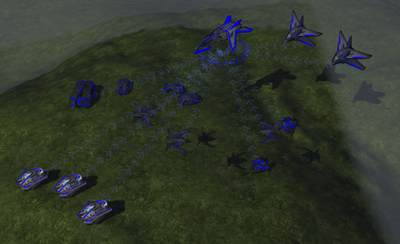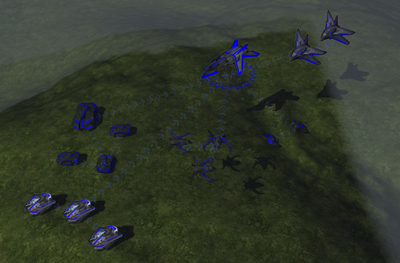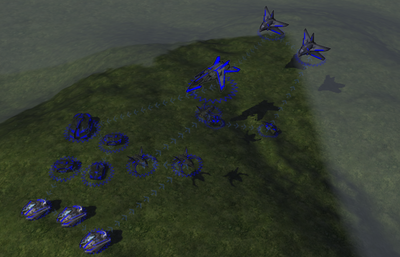Hierarchy
A command hierarchy allows players to command units in the past more efficiently because a whole army can be commanded through one unit. A multi-tier hierarchy can also be created with different numbers of subordinates at each level.
Units may be placed into a hierarchy. Hierachies serve several purposes. Units within a hierarchy tend to fight units attacking other units within the hierarchy. Units within a hierarchy will also attempt to follow the orders of their commander. When a unit's commander dies, and that commander was a subordinate, then the unit will become subordinate to their commander's commander. Hierarchies are generally used to order large groups of units while spending little chronoenergy.
Units can become subordinate to other units by using the "Change Commander" (H) command. The context-sensitive command, right click, on an ally or owned unit serves the same function as "Change Commander". Units can be removed from a hierarchy by using the "Remove from Hierarchy" (I) command. When removing a unit from a hierarchy, the game does not act like the unit died.
Hierarchies can be assembled in many ways. A simple effective method is a one level hierarchy. It can be easily put in place by selecting a group of units and right-clicking the wanted commander. Forming multilevel hierarchies may result in largely unneeded duplicate commander assignment commands to sub-commanders. Going unit by unit might be tedious but there is no danger of redundant orders.
There are 3 main archetypes of hierarchy, flat, tree and circular.
A flat hierarchy is easy to set up but a single nanite infection to the top commander puts a lot of units in danger.
A tree hierarchy allows for easy split up and re-merge for side missions.
A circular hierarchy is easy to manage and ascertains that everybody is doing the same thing.
When considering what unit to use as commander, a high hp will mean the hierarchy isn't that easily broken. Assigning quick units to their own subgroup allows to easy take their speed into use when it is needed.
Auto-hierarchy can be enabled so that units automatically seek new hierarchies.